THREAD NAVIGATION
#1 - Features, Bug List, Credits
#2 - Tutorial, Screenshots, Installation instructions
#3 - F.A.Q, Theme Packages
#4 - Changelogs, Removed Application List, Downloads
Cyanite Ultra Rom
** VERSION 3.0 **
FEEL CYANOGEN IN YOUR DEVICE !!
Hello there ! In this release, i changed the rom name, because many users suggested me to do so. This Rom is made from Micromax Unite 2 Kitkat Firmware. As we all know that there is a test build of cyanogenmod available for us by wesely, Here I am presenting my Cyanogenmod11 Themed Rom. This will give perfect cyanogenmod feel in our device.
What's in this Rom?
Rooted
BusyBox
SuperUser
Zipaligned
Deodexed
CM Clock
CM Gallery
OTG Fixed
CM Camera
CM Browser
CM Sounds
CM Themes
DSP Manager
CM Calculator
CM Wallpapers
CM File Manager
CM Boot Animation
Apollo Music Player
CM Sound Recorder
Blotwares Removed
Features
*No more battery drainage :D
*Highest Antutu Score ever for our device (Kitkat Rom) :cool:
*Cache and Dalvik are cleared automatically in proper periods :fingers-crossed:
*Reduces the system services for faster charging while charger connects :angel:
Best Battery + Best Performance ! (Both in one ROM)
*Highest Antutu Score ever for our device (Kitkat Rom) :cool:
*Cache and Dalvik are cleared automatically in proper periods :fingers-crossed:
*Reduces the system services for faster charging while charger connects :angel:
Best Battery + Best Performance ! (Both in one ROM)
Bug List
- Live Wallpapers will not work. (Solution: Download patch file from post #4 & flash it.)
- Can't sync contacts from Google. (Solution: Download patch file from post #4 & flash it.)
Found any other bugs ?? Report in this thread.
Its made from stock Kitkat Rom. So chance for bugs are too low ! :)
Rom Installation | CM Themes Installation
Screenshots
Movie Studio | CM Theme Manager
1. Enter Recovery
(CTR v3 recommended >> Click here! )
2. Wipe data (Preflash)
3. Flash "Cyanite_Ultra_v3.0_Ajith.zip"
4. Reboot
(CTR v3 recommended >> Click here! )
2. Wipe data (Preflash)
3. Flash "Cyanite_Ultra_v3.0_Ajith.zip"
4. Reboot
Downloads
Version 3.0 - Click here!
Live Wallpaper Patch - Click Here!
Google Contact Sync Patch - Click Here!
After Installing:
1. After the ROM booted goto "App Drawer-> Xposed Installer" & install "Xposed Framework".
2. Then open modules tab in Xposed Installer
3. Active all checkbox...Reboot.
F.A.Q
What is "CM Themes" app?
It's HK Theme Manager Module. It is slightly modded by me.
How to use "CM Themes" app?
1. Go to Xposed Framework Installer & Modules
2. Enable CM Themes,
3. Reboot
4. Enter CM Themes app.
Which themes are supported in "CM Themes" app?
Supported themes are added in Post #3
All Themes which use "xml/redirections.xml", will work, i.e, Themes upto CM10 will work in this theme manager.
Installed themes doesn't show in "CM Themes" app?
You have to use the refresh button.
Theme Manager | Theme Packages
1. Lolipop Theme (Already added in the rom)
2. Cobalt Blue Theme - Click Here
3. Cobalt Orange Theme - Click Here
4. Cyanogenmod 9 Theme - Click Here
5. Windows 8 Theme - Click Here
6. Simplex Blue Theme - Click Here
7. Alloy Blue Theme - Click Here
8. Jelly BlueX Theme - Click Here
9. Gem Theme - Click Here
10. Circle Theme - Click Here
11. Mixerics Theme - Click Here
12. Blue Envision Theme - Click Here
13. Blue Fire Theme - Click Here
14. HueBlueX Theme - Click Here
15. SSD Blue Theme - Click Here
MODS | ADDONS | TWEAKS
* Super battery tweaks - Over Here!
Credits: umangleekha
* Boot Logo Collection - Over Here!
Changelogs
Version 3.0
***********
*Some UI fixes
*Rom name changed
*Rom size decreased
*New Boot Logo
*New Boot Animation
*Wallpaper issue fixed
*Internal Memory bug fixed
*Stock File Manager added
*Cross Breeder added
*Network Improvements
*V6 supercharger added
*Adrenaline Engine added
*Pure Graphic Engine added
*Improved Ram Management
Version 2.0
***********
* Root Access fixed
* Superuser added
* Splash screen invert fixed
* 3G/G icons permenantly removed
* White network signal icons added
* Single zip package
* Rom size decreased
* Google Service bug fixed
* Hangouts bug fixed
* Theme Engine added
* Tinted Statusbar Module hided
Version 1.0
***********
* Initial Release
* Some UI fixes
Removed Bloats
* MAd
* Hike
* Getit
* M!Live
* Marble
* Smash It!
* M!Games
* Wifi Direct
* Opera Mini
* Games Club
* Google Drive
* Burn the rope
* Stock Music Player
* Google Play Books
* Google Play Games
* Reverie Phonebook
* Google Play Movies
* Google Play Newsstand
Credits
DivtheDevil (For Stock Rom)
Sudeep Duhoon (For permanent OTG Fix)
rovo89 (for Xposed framework)
C3C076 (for GravityBox module)
hdbk1986 (for HK Theme Manager)
MohammadAG (for Tinted Statusbar module)
Jeeko (for PureGraphics HD)
idcrisis (for CrossBreeder)
ImbaWind (for Adrenaline Engine)
zeppelinrox (for V6 Super Charger)
All my friends who supported me.
What do you think about this rom?













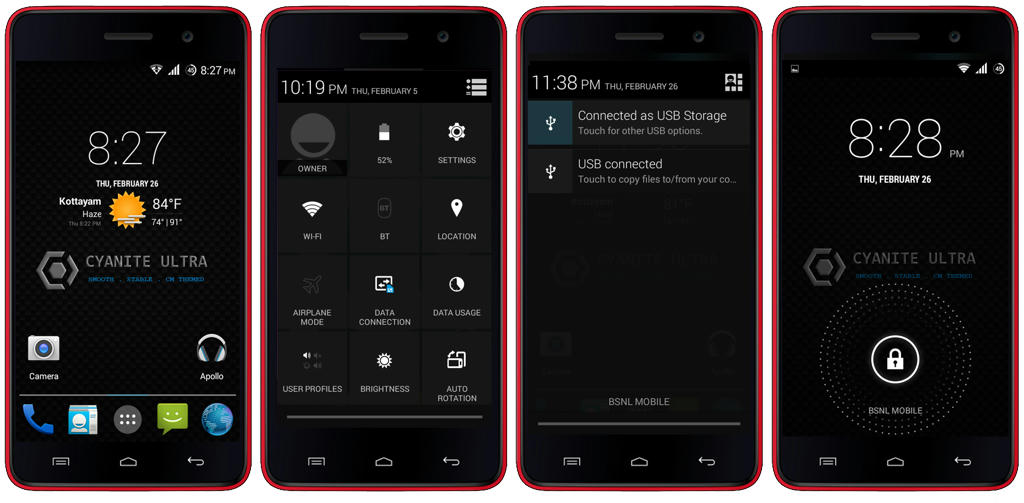
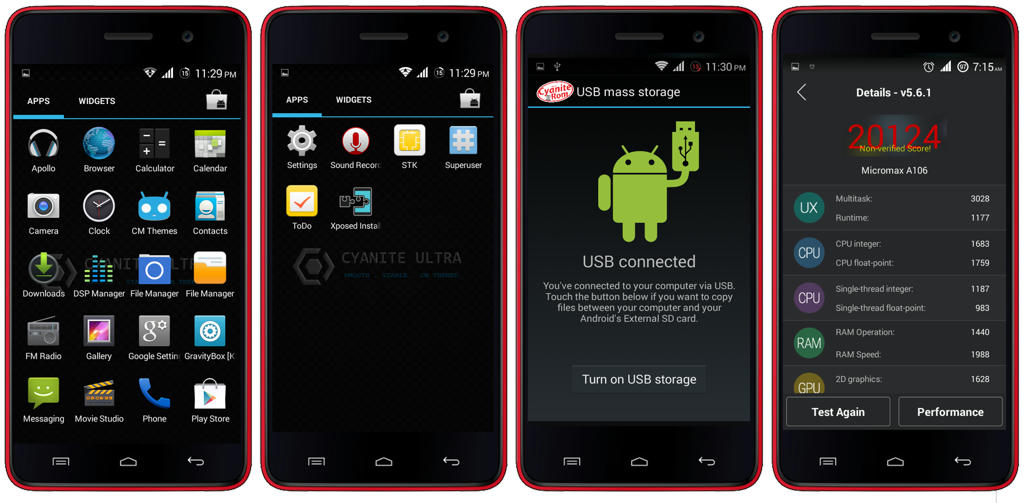

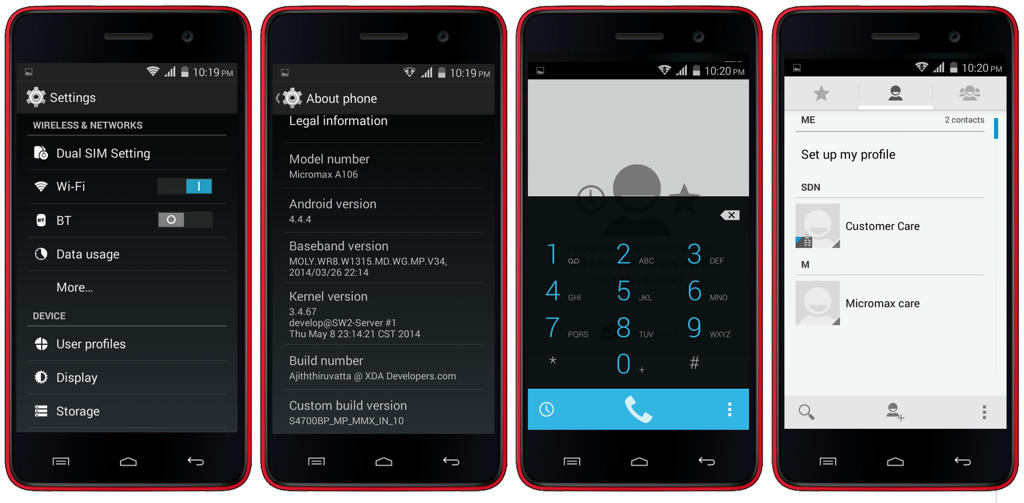
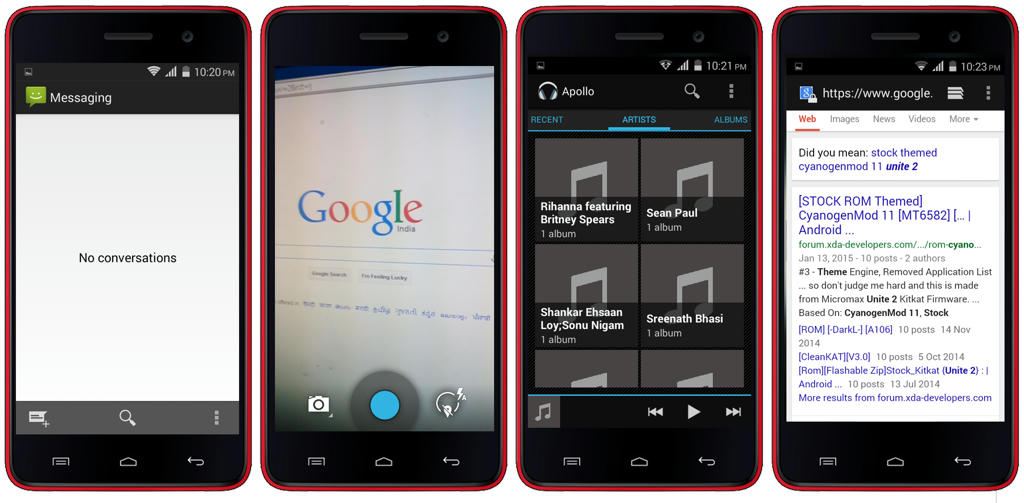

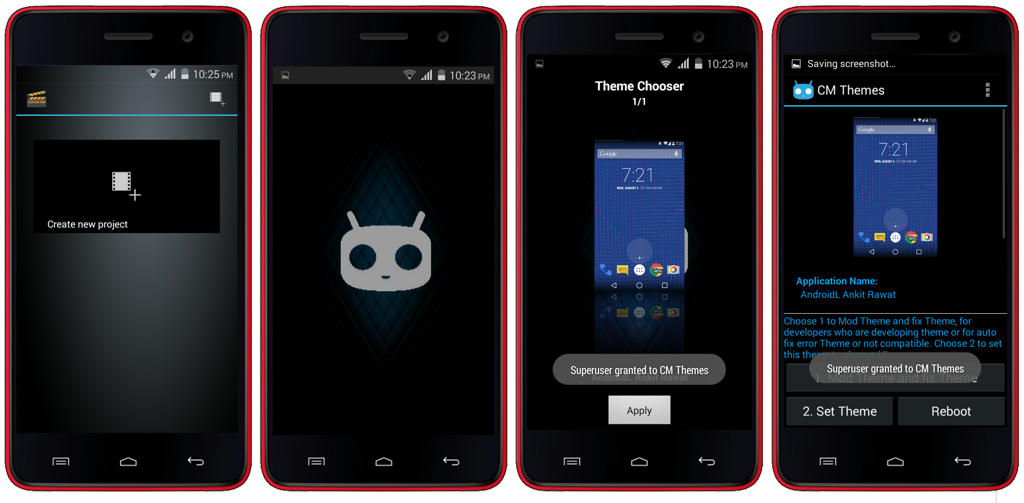
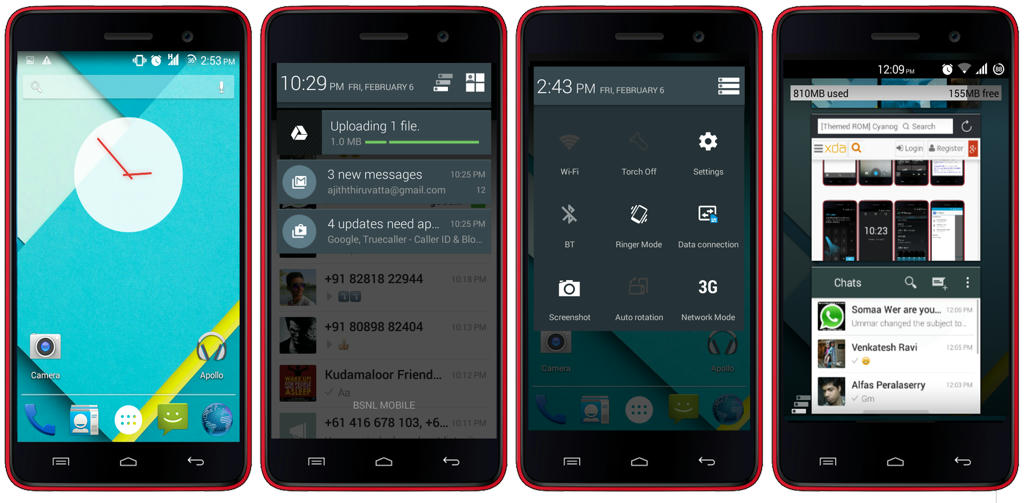

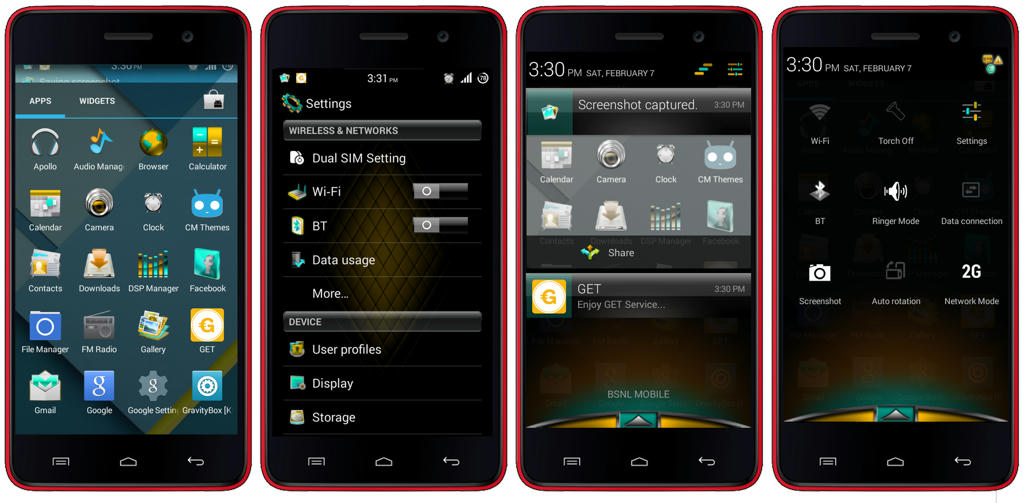
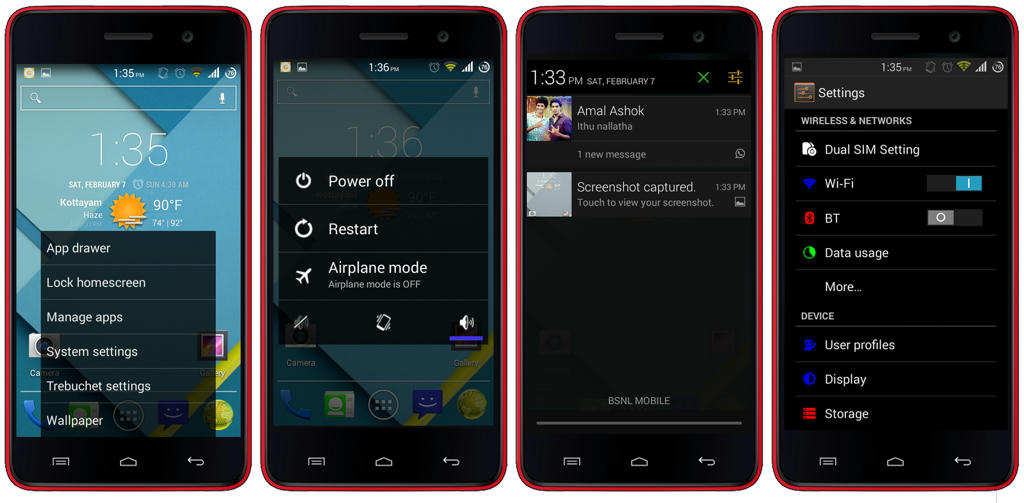
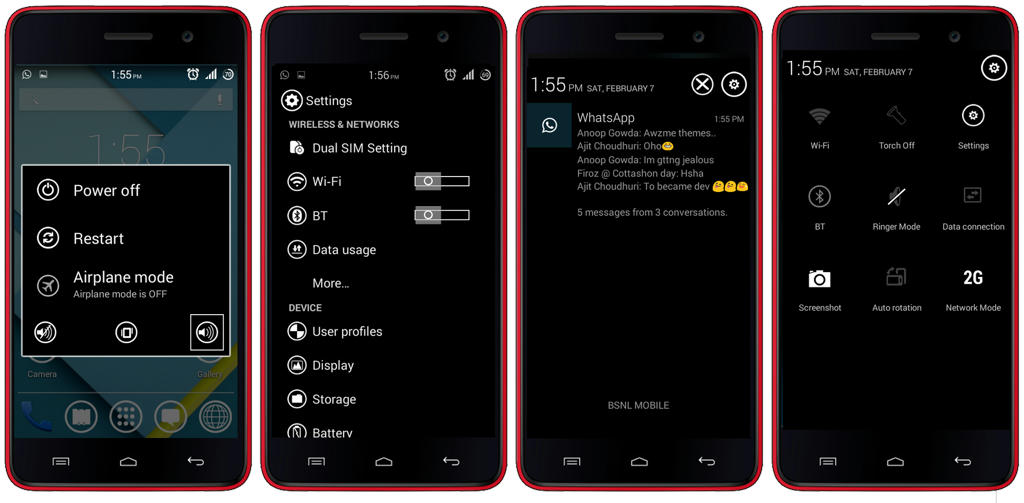

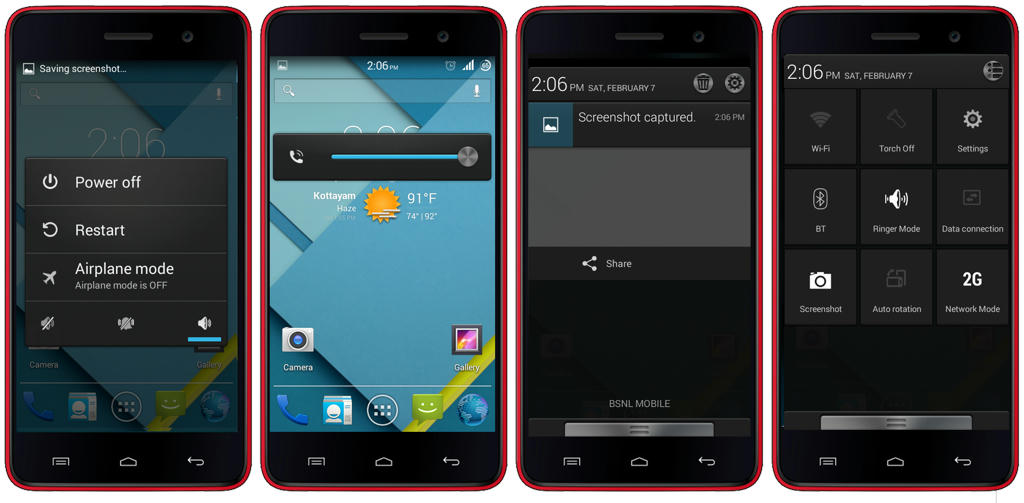
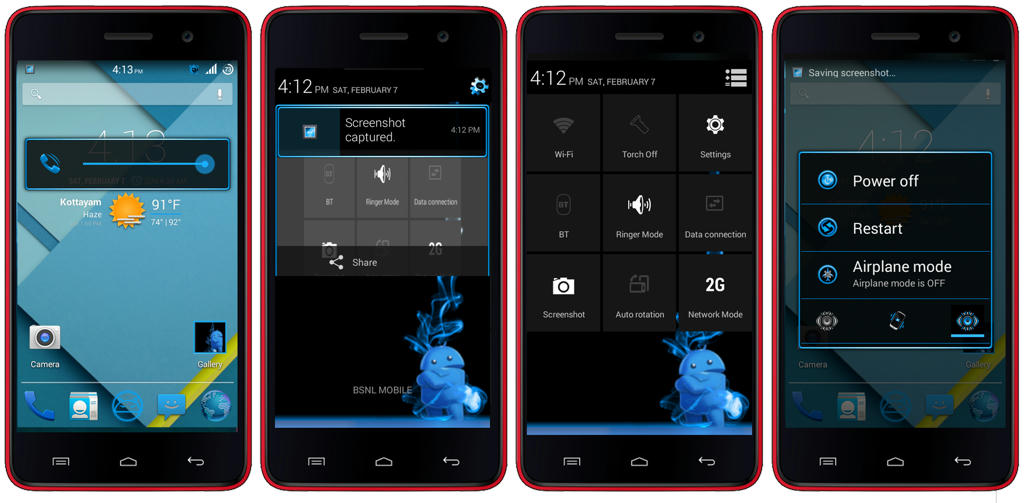

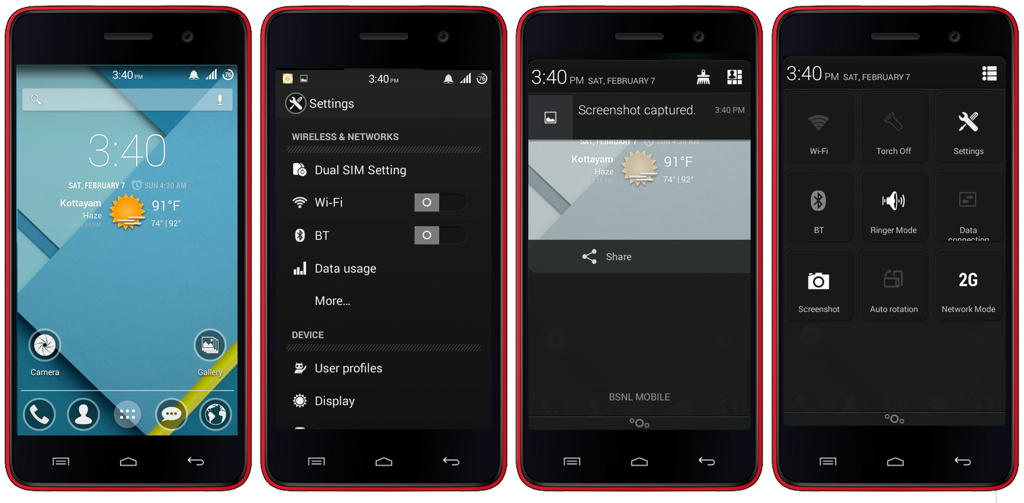
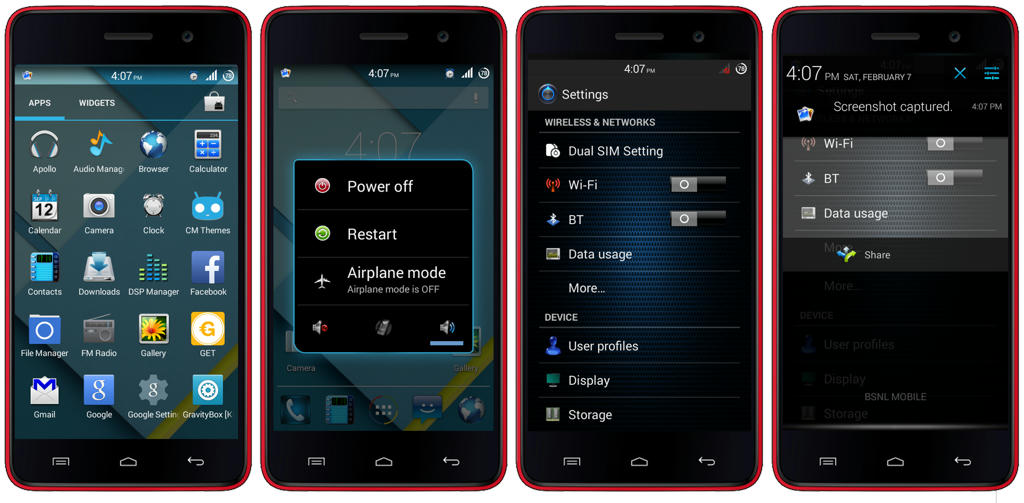

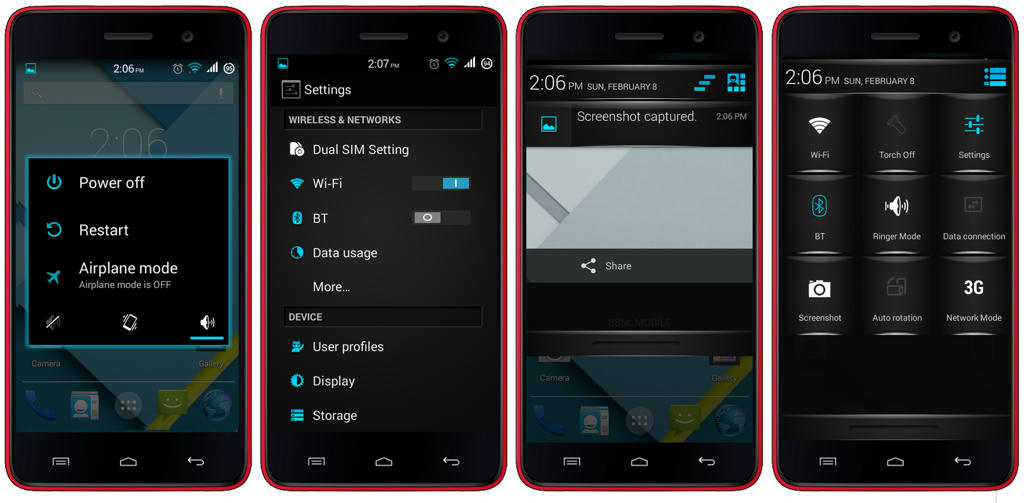
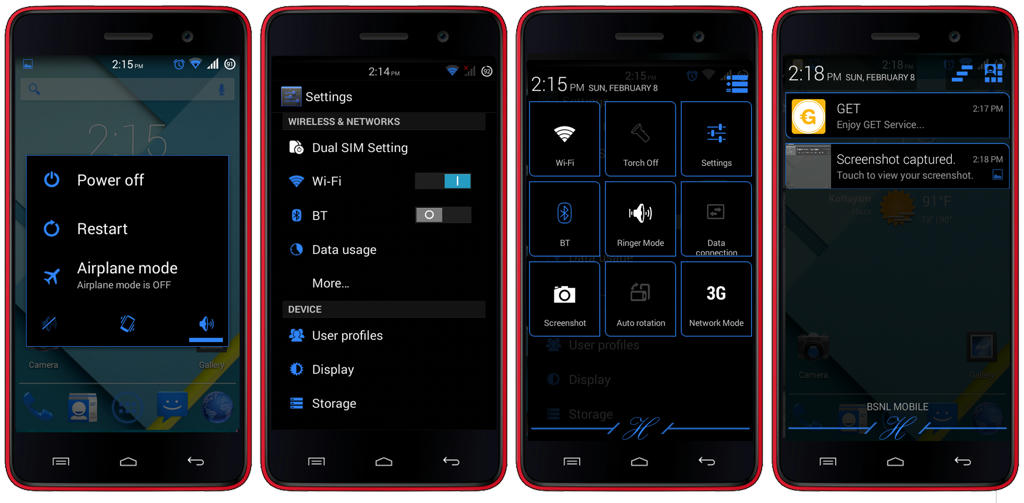
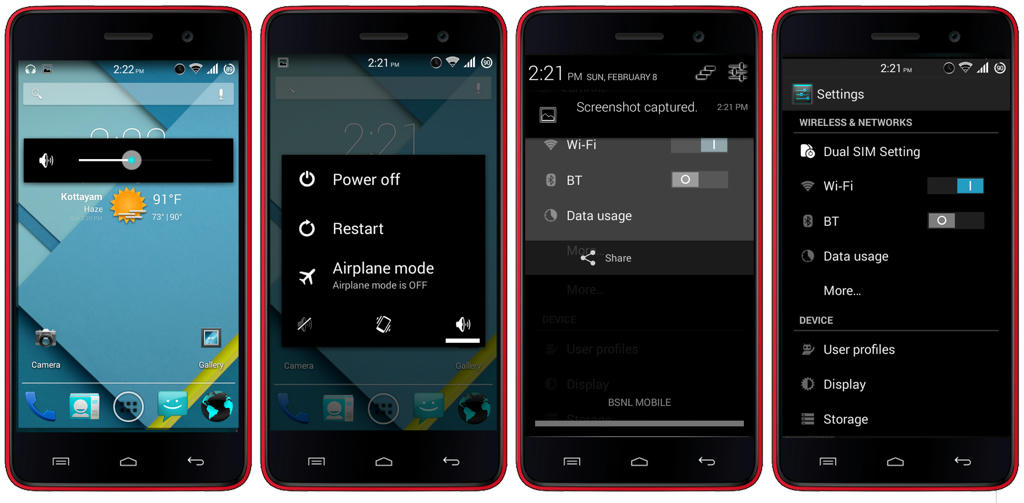

It is imperative that we read blog post very carefully. I am already done it and find that this post is really amazing.
ReplyDeletesports games